All iPhones have a unique 15 digit identification number that is specific to each individual device. This is called an International Mobile Equipment Identity number, or more commonly known as an IMEI number.
Mobile Carriers use the IMEI to restrict or allow access to their network. For instance, if an iPhone owner informs the carrier of the device being stolen, the carrier uses the IMEI number of the stolen iPhone to blacklist it. This prevents the stolen phone from accessing the network.
Knowing how to find your iPhone’s IMEI number is useful when looking to unlock or sell the device.
Here are some ways you can find your device’s IMEI number.
Open the Phone app on your device.

Tap the Keypad and press *#06# on the keypad

A screen will open up displaying the device’s IMEI number
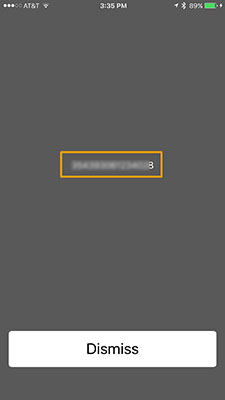
Open the Settings App
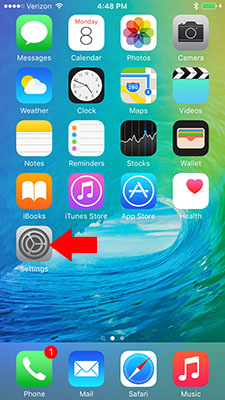
Select “General”
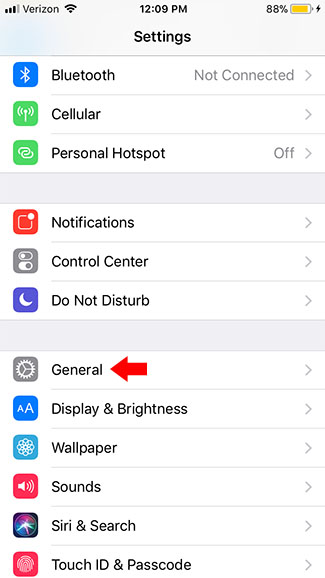
Select “About”

Scroll down to IMEI number
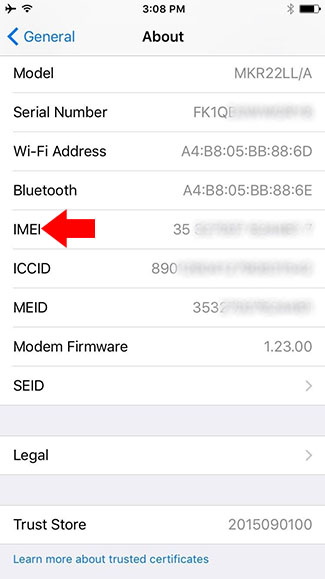
iPhone 6 and older models have the IMEI number on the back-cover of the device.
Flip the device over, along the bottom of the back-cover you should find the IMEI number listed.

iPhones 6s and newer models do not have the IMEI number displayed on the back-cover, you will have to check the sim card tray.
Insert a Sim card eject tool into the small hole on the right side of the device.

Remove the Sim card and the tray.

Turn tray over to find the device IMEI number etched on the tray.

Found this useful? Share to help others and follow us on Facebook.
Latest Articles
You have been added to our list







